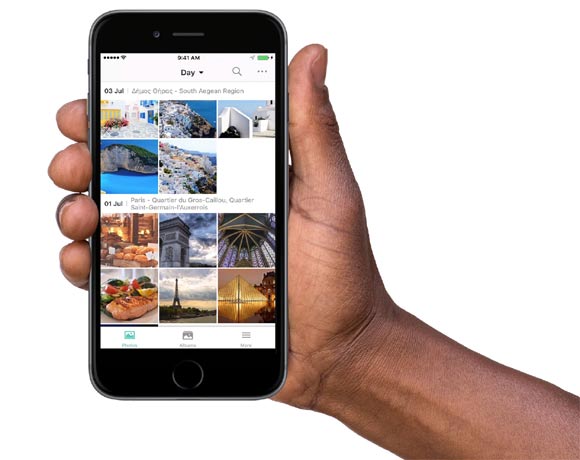
Synology Integrates Content Collaboration with Deep Learning and Reforms Network Storage
Synology® Inc. today announced the Beta release of three major packages – Drive, Office, and Moments, inviting the Synology community to participate in the development process and the reformation of network storage.
“Synology has been working closely with the industry, hoping to create an intelligent platform for users to securely manage their digital assets”, said Allen Kao, Director of Application Division at Synology Inc. “Drive, Office, and Moments are three additional packages to Synology’s Collaboration Suite, designed to reform the way in which work files and personal photos are normally organized”.
One portal for all files:
Synology Drive provides a unified portal to access work files across multiple platforms, including web browsers, local file explorer, and iOS/Android devices. What’s more, these files can also be seamlessly synchronized to your computer.
Key features of Synology Drive include:
- My Drive as your personal storage: My Drive allows you to manage personal work files and set up different sharing permissions for each of them.
- Team Folder for cross-team file management: Team Folders are shared folders created by administrators for team members to organize files within.
- Desktop client for local synchronization: With the convenient desktop client supported on Windows, macOS, and Linux, users can selectively synchronize files in My Drive, Team Folders, and Shared with me to their PCs and laptops.
- Integration with the powerful Synology Office and Synology Universal Search: Integrating Synology Office and Synology Universal Search, which provides business-grade full text search, Drive enables users to manage their Office data and locate desired files effortlessly.
Comprehensive office collaboration tools:
With the newly-introduced Slides, Synology Office enables you to present your business on the go. The existing Spreadsheet and Document have also been enriched with more options of self-defined rules and flexible layouts. Key features of Synology Office include:
- The long-awaited Synology Slides: With this freshly-unveiled file type, you can collaborate on slide content with team members and showcase your business anytime, anywhere.
- Data linking across different sheets: Link cell data from one sheet to another to create tables and forms with great flexibility.
- Self-defined range names in Spreadsheet: The feature to define range names allows you to quickly retrieve cell values.
- Printer-friendly Document: The print layout mode is now available for viewing your documents with page separators.
Hassle-free management of your thousands of photos:
Synology Moments contextualizes random photos taken on your mobile devices, leveraging the deep learning model to automatically categorize your photos by faces, subjects, themes, and locations. Supported on iOS and Android systems, Moments helps you back up and classify your precious pictures without a hassle. Key features of Moments include:
- By-topic auto categorization: With the deep learning algorithm on Synology NAS, random photos can be automatically grouped together according to similar faces, subjects, and places (only supported on select models).
- Convenient search and sharing functions: Simply type your keywords into the search bar, and all relevant results will appear immediately.
- Optimized browsing experience with super-resolution: Deep learning techniques and hardware acceleration on mobile devices reconstruct thumbnail details to provide uninterrupted browsing experience.
- Easy backup of mobile photos: Back up photos captured in your daily life by uploading them from iOS or Android devices.
