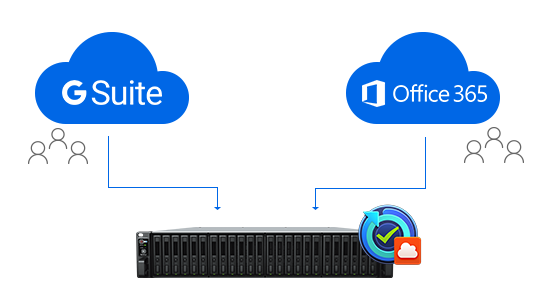
Synology Announces the Official Release of Active Backup for G Suite/Office 365
Synology® Inc. today announced the official release of Active Backup for G Suite/Office 365, on-premise cloud backup solutions for businesses to ensure the safety of data stored on G Suite/Office 365 drives cost-effectively.
“As a growing number of businesses are relying on cloud collaboration to enhance work efficiency, the security of cloud-based data is becoming highly valued“, said Jia-Yu Liu, Senior Manager of Cloud & Backup Division at Synology Inc. “Active Backup for G Suite and Office 365 are our first two backup solutions that protect off-premise business data, allowing cloud data to be backed up to local Synology NAS devices for the prevention against malicious attacks and accidents as well as the complete control over employee data“.
Key features of Active Backup for G Suite/Office 365 include:
- On-premise and cost-effective backup: With just a one-time investment, businesses can back up data stored on G Suite and Office 365 drives to local Synology NAS devices to effortlessly own and safeguard employee data.
- Automatic detection and backup of new accounts: Newly-created accounts will be automatically detected and added for backup, which minimizes management cost as well as the possibility of leaving any employee not backed up.
- Flexible RPOs with continuous and scheduled backup: Multiple backup policies offer the flexibility required to meet a wide range of RPOs. For example, continuous backup allows users to be backed up continuously to reduce the risk of data loss, while scheduled backup enables businesses to set up schedules based on their need.
- Self-service recovery portal: The convenient self-service recovery portal allows employees to restore files by themselves from an intuitive interface without the assistance of IT admins, which not only enhances efficiency but relieves IT team members’ burden as well.
- Backup and storage efficiency: Single instancing ensures the efficiency of data transmission and storage by transferring and storing files with unique content only. Block-level deduplication helps businesses keep the most data while using the least storage space by merely saving a file’s blocks that are changed in comparison to its previous version.
- Complete file protection: In addition to user data, metadata and individual sharing permission settings can also be backed up and restored to G Suite and Office 365 accounts directly, providing comprehensive protection of business cloud collaboration environments.
More about Active Backup for G Suite:
Team Drive backup: Team Drives, which Google just released this year, is also supported for backup. What’s more, with the Team Drive discovery feature enabled, newly-created Team Drives will be automatically added for backup.
Compatibility:
Active Backup for G Suite/Office 365 is available on DiskStation, RackStation, and FlashStation.
