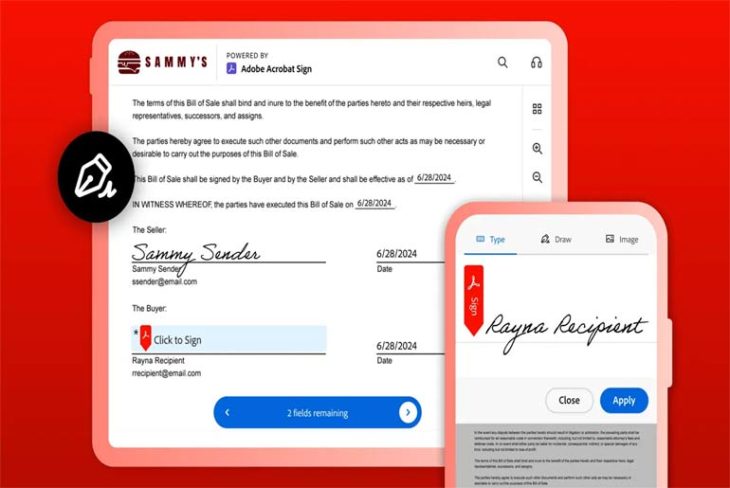
Adobe is Transforming E-Signatures with the Next-Gen Acrobat Sign Experience
Adobe (Nasdaq: ADBE) announced the launch of Acrobat Sign’s next generation e-signing experience. Traditionally, e-signature platforms render agreements as images, which causes significant problems for users. In contrast, our new e-signing experience, built on Acrobat’s trusted global standard PDF viewer, renders the agreement as a native PDF. This unlocks major improvements in two key areas of the e-signing experience: streamlining agreement completion across mobile and desktop and improving accessibility.
Since the launch of the new Sign experience, Adobe customers have seen a significant improvement in agreement completion rates. Signers describe the experience as intuitive and polished and say it makes understanding agreements easier and speeds up signing.
Streamlining agreement completion
Signers represent a diverse range of backgrounds and technical abilities. Adobe designed the new experience to empower the signer to confidently navigate, fill, and complete agreements across desktop and mobile devices.
The user journey starts through an email. Building trust at this stage is crucial. Without it, users may dismiss or delete the email, mistaking it for spam. The Acrobat design prioritizes displaying the sender’s name first in the email subject that appears in the signer’s Inbox, building immediate trust. The sender’s custom branding is clearly displayed at the top of the email message inviting the user to review and sign the agreement.
Once the user lands on the agreement, Acrobat guide the signer through the completion process with intuitive navigation and clear visual progress indicators. This minimizes confusion, streamlines the experience, and helps the signer complete the agreement accurately.
After a user signs and completes the agreement, they must click “Submit” to finalize the process. However, many users unintentionally overlook this step, leaving agreements incomplete. To address this, Adobe introduced a pulsing animation on the “Submit” button to draw the user’s attention and encourage them to complete the action.
Quickly find key information with native search
Signing an agreement isn’t just about placing a signature. When working with documents — especially lengthy ones such as contracts — finding specific information can make all the difference. Adobe added search functionality so users can get to the details they care about easily. It’s as easy as “Control F”.
Improve page navigation
To make it easier to browse long documents — such as onboarding handbooks, training materials, etc. — we’ve included thumbnails for quick references. Instead of scrolling each page, signers can get a sense for the document’s content with high resolution page thumbnails in the right-hand pane.
Accessibility: Agreement reading and filling
With more than 1.3 billion people experiencing significant disabilities (one of every six people in the world), it is critical that digital agreements are accessible. Not only is digital accessibility an opportunity to build trust with clients, partners, and employees, but regulatory guidelines have continued to get more rigorous in this area. This is especially relevant for industries such as healthcare, education, and government. Adobe has long been a trusted leader in documents, known for creating the PDF format and leading the development of accessibility features within PDFs. As digital accessibility laws evolve, we are improving our platform to help create a more inclusive digital world.
Existing e-signature solutions reduce agreements to flat images, erasing critical formatting and accessibility tags. This turns clear, structured text into an unformatted text blob, making agreements harder to read and engage with effectively. In the worst case, signers cannot read the document at all.
