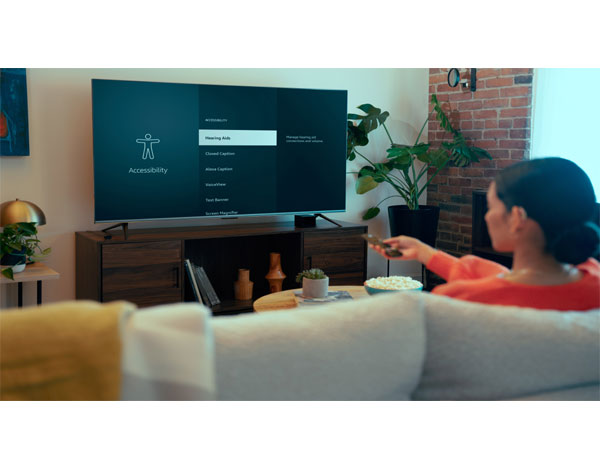
Amazon Fire TV Accessibility News: Audio Streaming for Hearing Aids Now Available
Fire TV is launching Audio Streaming for Hearing Aids on Fire TV Cube (2nd gen) for compatible Bluetooth hearing aids from Starkey. This makes Fire TV Cube (2nd gen) the first-ever streaming media player to support Audio Streaming for Hearing Aids, commonly known as ASHA. Through research, we learned that improving TV sound quality was one of the most requested features among hearing aid users.
Here’s more about the feature:
- Customers with compatible Starkey hearing aids can connect directly to Fire TV Cube for private listening with audio delivered directly to the hearing aids.
- Hearing aids connect with Fire TV on a system level, so you can enjoy private audio from your favorite streaming services, apps, and games, as well as Alexa.
- To pair your hearing aids, visit Fire TV Settings à Accessibility à Hearing Aids, and connect them like you would with Bluetooth headphones.
- To control the streaming volume, use the Fire TV remote like you otherwise would. When you’re done with your movie, you can disconnect through a shortcut by pressing and holding the ‘Home’ button and selecting ‘Disconnect Hearing Aids.’
- For an optimal experience, we recommend customers connect over a 5Ghz wifi network, within 10 feet and in line of sight to Fire TV Cube. Due to the small size of hearing aids, their radio antennas require closer proximity for the best connection. Customers with 2.4GHz wifi can still enjoy the feature, with range that varies depending on spectrum congestion.
“At Starkey, we are transforming hearing aids into multifunctional devices; enabling our patients to connect and communicate with the world via our technology,” said Achin Bhowmik, Chief Technology Officer and Executive Vice President of Engineering at Starkey. “Through this strategic collaboration with Amazon, we are paving the way for cutting-edge products to connect with and stream audio to our state-of-the-art hearing devices.”
We’re just getting started. Later this year, we’ll expand ASHA support to more devices. We’re excited to evolve functionality over time and look forward to getting feedback on what customers find more useful.
Sharing below the compatible hearing aid models, as well as other features Fire TV offers so that customers with disabilities can enjoy entertainment. You can also find more information about Fire TV accessibility features here.
Compatible devices:
- Starkey: Evolv AI, Livio, Livio AI, Livio Edge AI
- Audibel: Arc AI, Via, Via AI, Vie Edge AI
- NuEar: Savant AI, Circa, Circa AI, Circa Edge AI
- MicroTech: Envy AI, Esentia, Esentia AI, Esentia Edge AI
- Closed Captions are useful for people who prefer or need to see the full text of what is being spoken, or different sounds or actions in a movie or TV show. Closed Captions can be turned on and left on as a default in Fire TV Accessibility settings.
- VoiceView is a screen reader that speaks on-screen text out loud as you navigate menu options and settings.
- Text Banner is an assistive technology that brings together information from different parts of the screen and presents descriptive text in one place that doesn’t move. This feature is especially important for customers with visual impairments and a limited field of view.
- Screen Magnifier is an assistive technology created for customers who have low vision. It magnifies the screen as you navigate your Fire TV, making it easier to read or see.
- Audio Description narrates details about actions, characters, scene changes, on-screen text, and other visual content while a movie or TV show is playing. It is intended for blind and visually-impaired viewers, but audio description makes movies more enjoyable for anyone who might not be looking at the screen. You can set Audio Description as a default on Prime Video while browsing from over hundreds of available titles.
- Fire TV devices feature High Contrast Text, designed to help make text easier to read. It changes most of the text on-screen to black or white, and adds a border of the opposite color.
- The ability to use Alexa to turn on the TV with voice helps customers with low mobility to more easily enjoy their entertainment.
